Logic components in NebulaAIFlow
Logic components provide functionalities for routing, conditional processing, and flow management.
Use a logic component in a flow
This flow creates a summarizing "for each" loop with the Loop component.
The component iterates over a list of Data objects until it's completed, and then the Done loop aggregates the results.
The File component loads text files from your local machine, and then the Parse Data component parses them into a list of structured Data objects.
The Loop component passes each Data object to a Prompt to be summarized.
When the Loop component runs out of Data, the Done loop activates, which counts the number of pages and summarizes their tone with another Prompt.
This is represented in NebulaAIFlow by connecting the Parse Data component's Data List output to the Loop component's Data loop input.
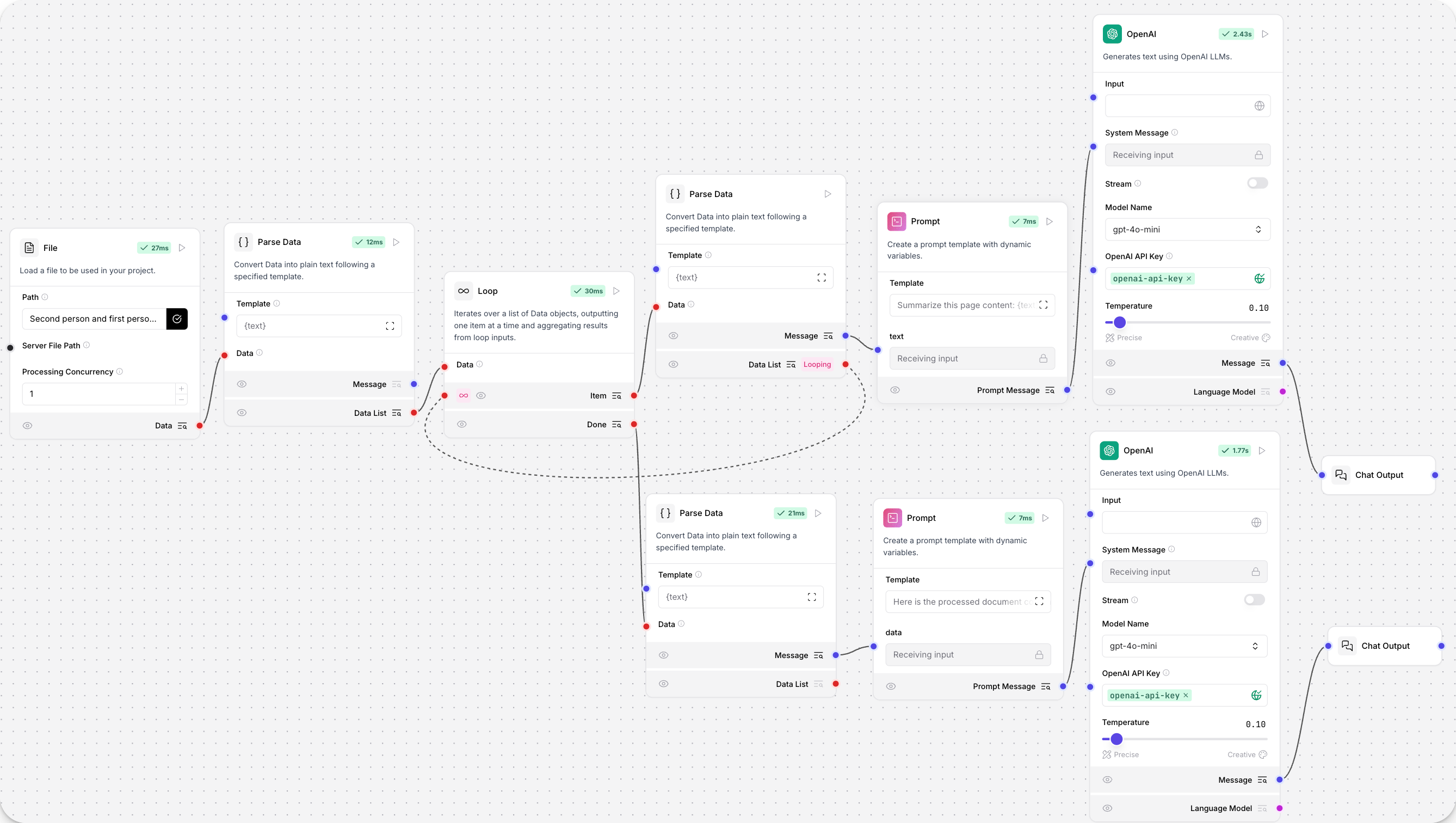
The output will look similar to this:
_10Document Summary_10Total Pages Processed_10Total Pages: 2_10Overall Tone of Document_10Tone: Informative and Instructional_10The documentation outlines microservices architecture patterns and best practices._10It emphasizes service isolation and inter-service communication protocols._10The use of asynchronous messaging patterns is recommended for system scalability._10It includes code examples of REST and gRPC implementations to demonstrate integration approaches.
Conditional router (If-Else component)
This component routes messages by comparing two strings. It evaluates a condition by comparing two text inputs using the specified operator and routes the message to true_result or false_result.
Inputs
| Name | Type | Description |
|---|---|---|
| input_text | String | The primary text input for the operation. |
| match_text | String | The text input to compare against. |
| operator | Dropdown | The operator to compare texts. Options: "equals", "not equals", "contains", "starts with", "ends with", "regex". Default: "equals". |
| case_sensitive | Boolean | If true, the comparison is case sensitive. This setting is ignored for regex comparison. Default: false. |
| message | Message | The message to pass through either route. |
| max_iterations | Integer | (Advanced) The maximum number of iterations for the conditional router. Default: 10. |
| default_route | Dropdown | (Advanced) The default route to take when max iterations are reached. Options: "true_result" or "false_result". Default: "false_result". |
Outputs
| Name | Type | Description |
|---|---|---|
| true_result | Message | The output when the condition is true. |
| false_result | Message | The output when the condition is false. |
Operator Behavior
The If-else component includes a comparison operator to compare the values in input_text and match_text.
All options respect the case_sensitive setting except regex.
- equals: Exact match comparison
- not equals: Inverse of exact match
- contains: Checks if match_text is found within input_text
- starts with: Checks if input_text begins with match_text
- ends with: Checks if input_text ends with match_text
- regex: Performs regular expression matching. It is always case sensitive and ignores the case_sensitive setting.
Listen
This component listens for a notification and retrieves its associated state.
Inputs
| Name | Type | Description |
|---|---|---|
| name | String | The name of the notification to listen for. |
Outputs
| Name | Type | Description |
|---|---|---|
| output | Data | The state associated with the notification. |
Loop
This component iterates over a list of Data objects, outputting one item at a time and aggregating results from loop inputs.
Inputs
| Name | Type | Description |
|---|---|---|
| data | Data/List | The initial list of Data objects to iterate over. |
Outputs
| Name | Type | Description |
|---|---|---|
| item | Data | Outputs one item at a time from the data list. |
| done | Data | Triggered when iteration complete, returns aggregated results. |
Notify
This component generates a notification for the Listen component to use.
Inputs
| Name | Type | Description |
|---|---|---|
| name | String | The name of the notification. |
| data | Data | The data to store in the notification. |
| append | Boolean | If true, the record will be appended to the existing notification. |
Outputs
| Name | Type | Description |
|---|---|---|
| output | Data | The data stored in the notification. |
Pass message
This component forwards the input message, unchanged.
Inputs
| Name | Display Name | Info |
|---|---|---|
| input_message | Input Message | The message to be passed forward. |
| ignored_message | Ignored Message | A second message to be ignored. Used as a workaround for continuity. |
Outputs
| Name | Display Name | Info |
|---|---|---|
| output_message | Output Message | The forwarded input message. |
Run flow
This component allows you to run any flow stored in your NebulaAIFlow database without opening the flow editor.
The Run Flow component can also be used as a tool when connected to an Agent. The name and description metadata that the Agent uses to register the tool are created automatically.
When you select a flow, the component fetches the flow's graph structure and uses it to generate the inputs and outputs for the Run Flow component.
To use the Run Flow component as a tool, do the following:
- Add the Run Flow component to the Simple Agent flow.
- In the Flow Name menu, select the sub-flow you want to run. The appearance of the Run Flow component changes to reflect the inputs and outputs of the selected flow.
- On the Run Flow component, enable Tool Mode.
- Connect the Run Flow component to the Toolset input of the Agent.
Your flow should now look like this:
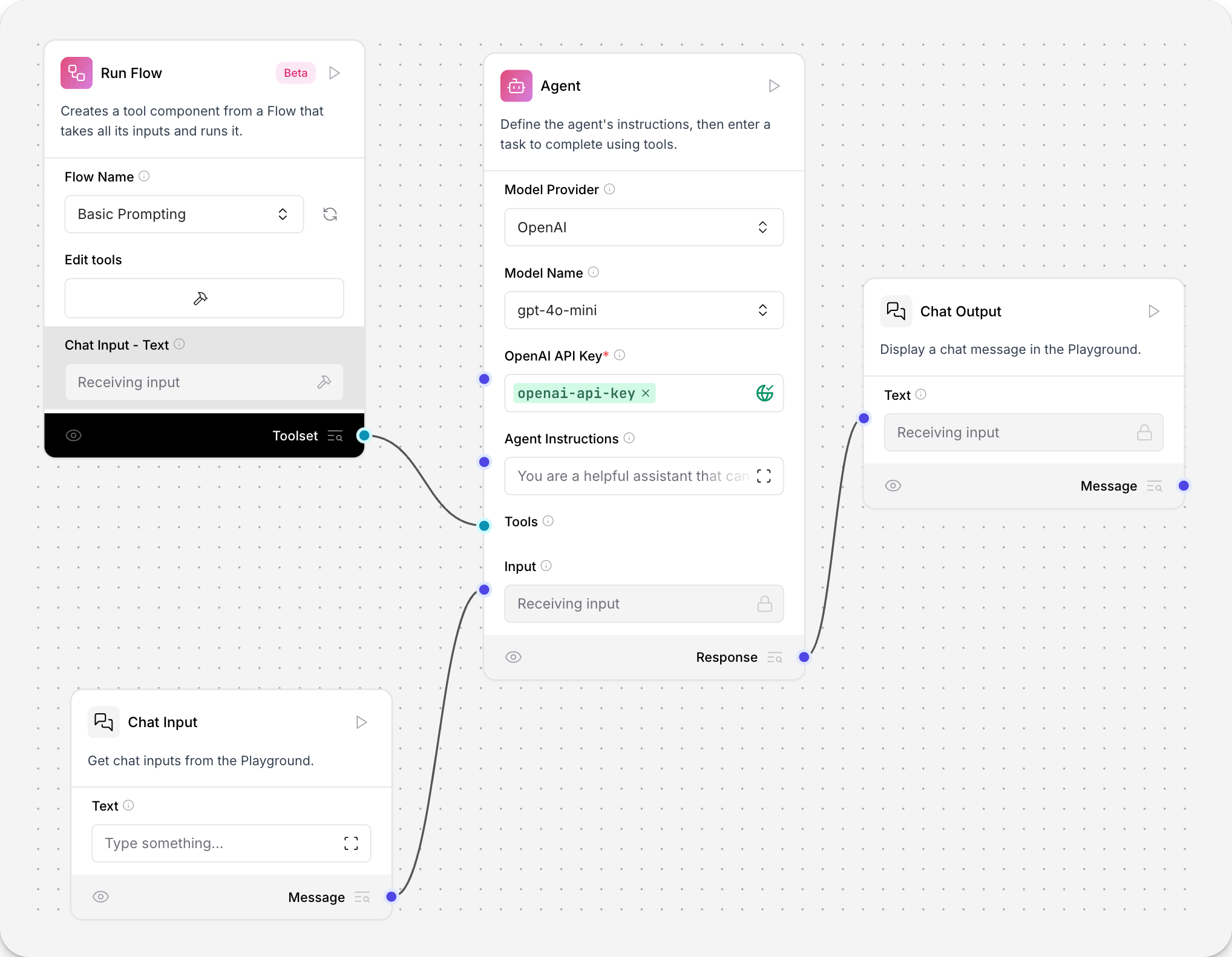
- Run the flow. The Agent uses the Run Flow component as a tool to run the selected sub-flow.
Inputs
| Name | Type | Description |
|---|---|---|
| flow_name_selected | Dropdown | The name of the flow to run. |
| flow_tweak_data | Dict | Dictionary of tweaks to customize the flow's behavior. |
| dynamic inputs | Various | Additional inputs that are generated based on the selected flow. |
Outputs
| Name | Type | Description |
|---|---|---|
| run_outputs | A List of types Data, Message, or DataFrame | All outputs are generated from running the flow. |